I am a book junkie and not afraid to admit it. I must have literally hundreds of books on hardware, software and computer techniques. Although they are not required for any of my college courses, I highly recommend you buy (and thoroughly read) as many books as you can afford on topics that interest you - especially on your favorite software!
Nothing takes the place of a well-written how-to book, and many of these listed here are simply splendid. They're not just encyclopedia-style reference books, but often are interesting and entertaining in style, with tons of little-known tips and tricks that you could only get from someone "in the know."
Knowledge is power - invest in your future! A well-stocked computer art library can often make the difference in helping you add just the right effect to a project, and the extra money you could make getting more clients can often offset the cost of the books.
This is by no means a complete list of books I'd recommend, but it is a good start. There are more books listed for the Introduction class than any other because I think beginners need to build up a broad base of knowledge before moving on to advanced topics. Some very special multi-purpose books may be listed under more than one course category. These might be the books you would want to start off with.
I tried to be as balanced between Mac and PC books as I could, and wherever possible I have included and clearly labeled the different versions of same book. Occasionally, there is a Mac-only book, but PC users will benefit from those as well. I find that authors who write Mac books are more artistic and design-oriented, and that is good for everyone using any platform.
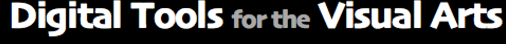
There are no required textbooks for this class. The lessons you find here constitute the Open Educational Resource (OER) you’ll need to succeed.
But if you’re looking for good software books, I highly recommend several. Once you are serious about using digital tools for the visual arts, you should invest in one or more.
The traditional books below that are among my very favorites:
The Non-Designer's Design Book, Robin Williams
Adobe Photoshop Classroom in a Book
Adobe Illustrator Classroom in a Book
Adobe InDesign Classroom in a Book
Adobe Premiere Pro Classroom in a Book
Simply click on a title and you will go to a description of that book on the Amazon.com Web site. There, you will see not only professional reviews, but reader reviews too - a feature I find essential for really knowing which book is user-friendly and intellectually accessible. Also, you will see a list of related books that may also spark your interest.
I personally find that Amazon's prices are usually the best you will get anywhere, even considering the shipping costs, but sometimes you can get good deals at the “bricks-and-mortar” bookstores, too. There is indeed something special about holding a book in your hands, particularly a software book, to see if it has what you need.
-Prof. St.Ours
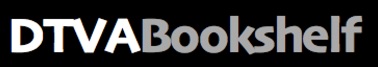
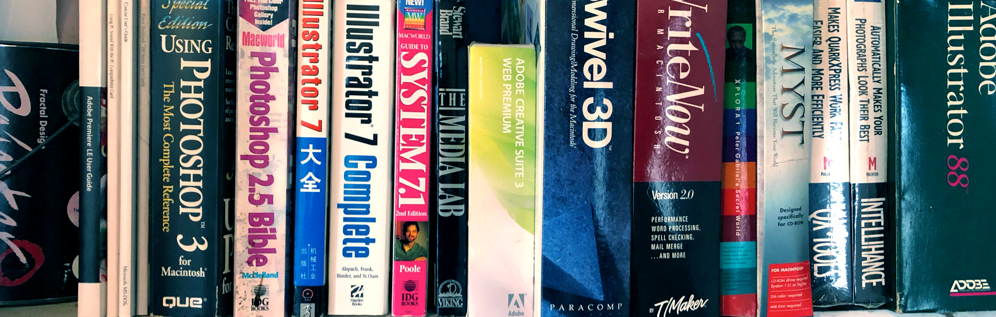


©2024 HARRY ST.OURS
This work is licensed under a
Creative Commons Attribution-NonCommercial-ShareAlike 4.0 International License. All images and text by the author or used with permission, or under the Fair Use for Educators clause of the DMCA 2000. Brand names mentioned and logos displayed are the properties of their respective companies. All other rights reserved.
